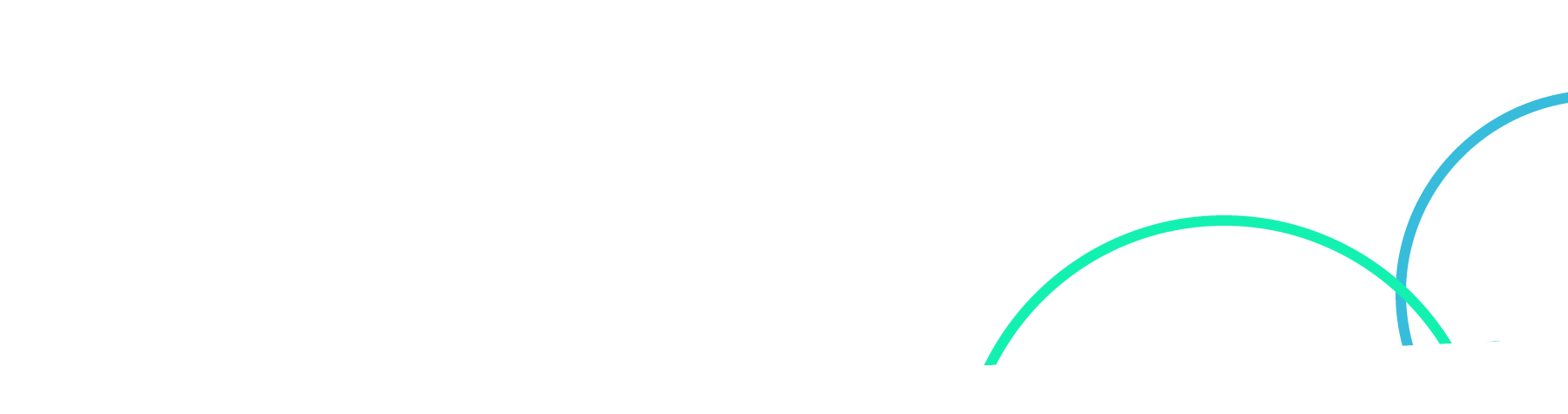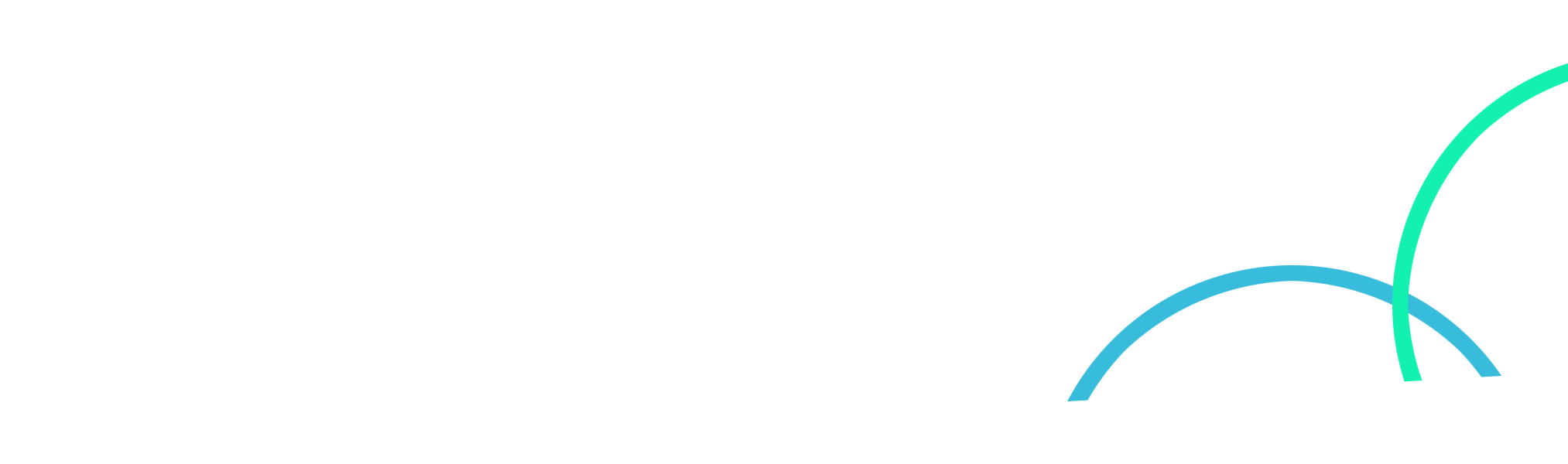Mastering Receipt Management: A Guide for Creative Professionals
Receipt management is a critical aspect of maintaining accurate financial records for your creative business. As a creative professional or business owner, you understand the importance of keeping track of expenses. In this blog, we’ll walk you through a seamless receipt management process that involves scanning and saving each receipt into a Google Drive folder for easy access and efficient sharing with your accountant.
Step 1: Setting Up a Dedicated Google Drive Folder
Before you start scanning your receipts, it’s essential to establish a structured system. Create a dedicated folder in your Google Drive specifically for receipt management. Label it clearly, perhaps with the current tax year e.g. “Receipts 2023/24”, to ensure organisation.
Step 2: Choose a Reliable Scanner or App
You can either use a receipt scanning app on your smartphone. There are various options available, both hardware and software-based, to suit your preferences and budget. Or you can simply just take photos using your smartphone camera for free.
Step 3: Ensure Legibility and Accuracy
When scanning your receipts, make sure that the details are clear and legible. Check for any faded ink or smudges that could hinder accurate record-keeping. Accuracy is key in maintaining a reliable expense log.
Step 4: Organise Receipts by Categories
Within your dedicated Google Drive folder create subfolders, create one folder for each month in the year, and within that correspond to different expense categories. For example, you might have folders for office supplies, travel expenses, client meetings, and so on. This level of organisation simplifies the process of both storing and retrieving receipts.
Step 5: Regularly Upload Receipts
Make it a habit to upload your receipts promptly. Waiting too long can lead to misplaced or forgotten receipts, which may result in incomplete financial records. Aim for a regular schedule, either daily or weekly, to ensure consistency.
Step 6: Share Access with Your Accountant
Once you’ve established this system, share the dedicated Google Drive folder with your accountant. This allows them to access the receipts seamlessly and incorporate them into your financial records.
Benefits of Effective Receipt Management
Efficient receipt management offers several advantages:
- Accurate Financial Records: Clear, organised receipts contribute to accurate financial statements, ensuring compliance and preventing discrepancies.
- Time-saving for You and Your Accountant: Streamlining the receipt-sharing process saves time, allowing both you and your accountant to focus on more strategic aspects of your financial management.
- Audit Preparedness: Well-maintained receipts provide solid documentation in case of an audit, offering proof of your expenses.
Conclusion
Implementing an effective receipt management system, such as scanning and saving receipts in a Google Drive folder, is a game-changer for creative professionals and businesses. It enhances accuracy, saves time, and ensures compliance with tax regulations. At AO Accountants, we’re here to support you in streamlining your financial processes. If you have any questions or need further guidance on receipt management, don’t hesitate to reach out to us. Your financial success is our priority.
Book a call here